Summer of Product Updates

We've been working from the beach to ship some of our biggest updates ever 🏖️
Support for OpenAI and BYOAI – Bring Your Own AI (beta)

Unthread AI can help you categorize, summarize, and respond to new tickets, trained on your data.
We've long supported various versions of Google's industry-leading Gemini product, and we're excited to announce that we now support OpenAI's ChatGPT!
In addition, we're letting a select few customers bring their own OpenAI account so you have full control and transparency over AI behavior.
Contact us to get on the waitlist!
New Conversational AI Options
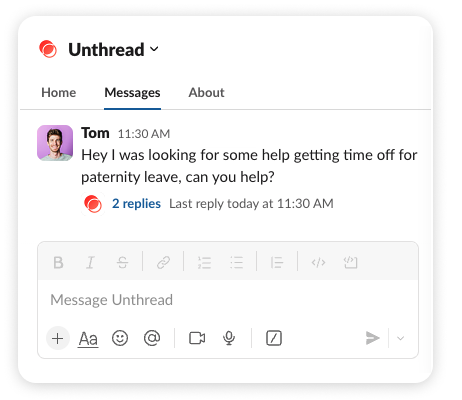
You may have already tried using Bot DMs to let users create new tickets privately from Slack.
We now support two additional AI response options:
- The bot can triage with the end user to collect information before creating a ticket
- You can use emoji reactions to have the bot step in with an answer to any Slack message
New Inbox Layout: Sidebar
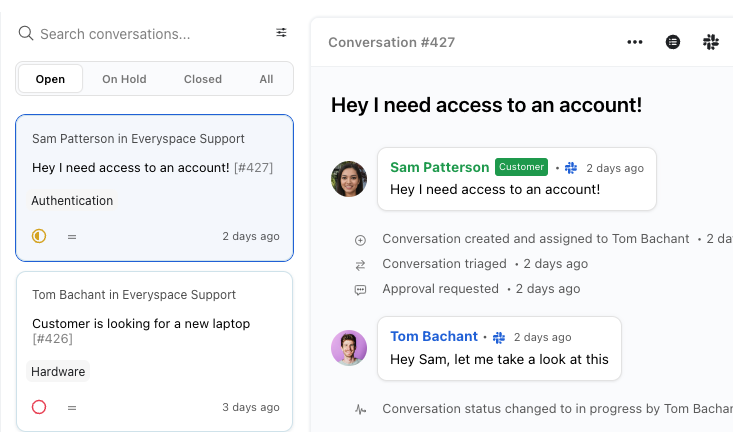
In the web inbox view, we support a table, kanban, and now sidebar mode for managing tickets.
This makes it easy to tab through conversations without leaving your place in the list.
Look for the sidebar option in the bottom left of your view to enable!
Approval Requests
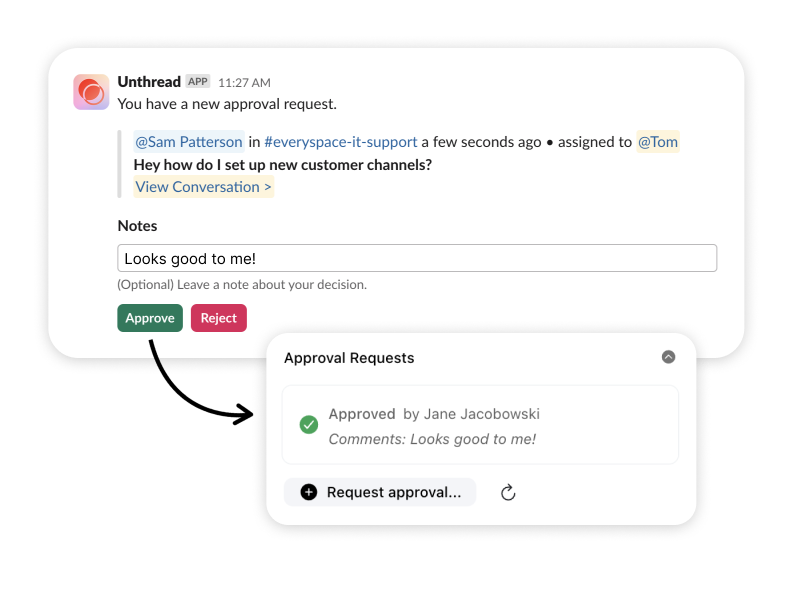
Easily loop in other members of your team with Approval Requests,
This sends a Slack DM with the ticket details and the option to approve or deny, along with a message.
Set up Approval Requests automatically in your SLAs, or send manually from the dashboard.
Manage Multiple Slack Workspaces
You can now connect multiple Slack workspaces to a single Unthread account. This is great if you:
- Run a Slack Community
- Have multiple corporate Slack workspaces
- Are migrating between Slack workspaces
New Workflow Steps in Automations
The Automations system just got even more powerful.
You can now set up custom filters, use webhooks, and more easily test automations before they go live.
Head over to "Settings" > "Automations" to check it out!
Custom Account and User Attributes
You can specify your own attributes for Customer profiles and for users.
You'll easily see these in the ticket details view to help when responding to customers.
Conversation Splitting and Merging
You've always been able to "merge" related tickets together – now you can split a thread into multiple tickets.
This should clean up your analytics and your sanity!
Easily Add Emojis by Typing ":" in Your Reply
When responding to tickets from the web, you can easily pop up a list of available emojis by typing : and searching for the perfect emoji.
New Knowledge Base AI Integration
It's now easier to view your existing knowledge base articles, ask AI, and insert related articles to your response by using the "Knowledge" tab in the ticket details view.
Phew! That's how we've been spending our summer. We hope yours has been as good as ours!
- Tom & the Unthread Team

