May Product Update

Followers & Custom Assignee Options for Conversations
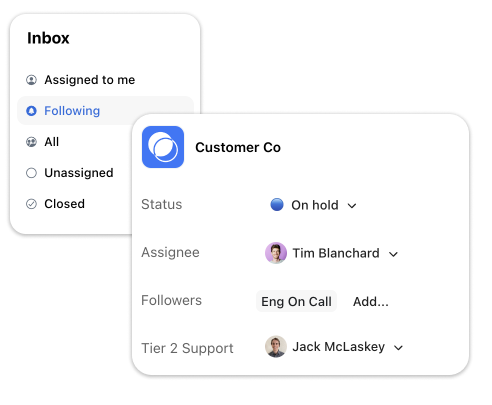
We've heard your feedback on setting up custom ways to notify different teams and assignees for different escalation paths.
We've just launched Followers to add folks to a ticket who aren't a direct assignee.
We also launched custom Collaborator Types, which let you specify custom assignee roles. So, you can create a collaborator called "Tier 2 Support" and assign to an individual or a team.
Anyone listed as an assignee or a collaborator will see those conversations in their inbox in the "Following" tab!
Run Custom Automations for Your Conversations
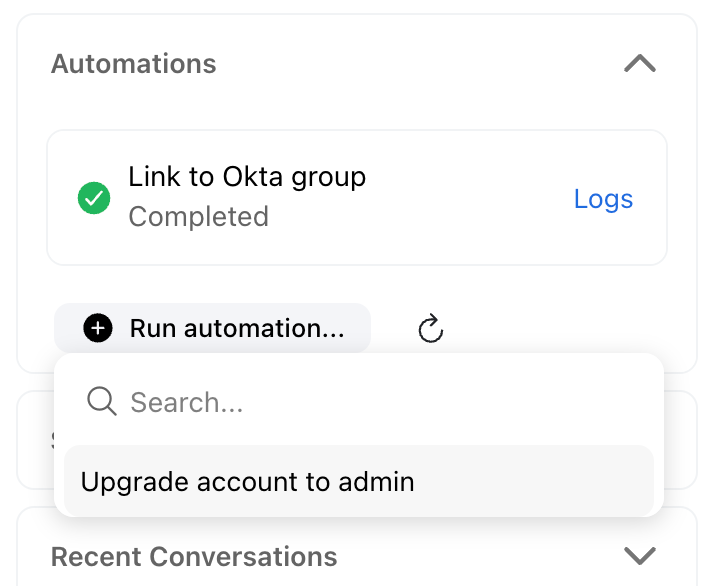
Last month we launched the beta of Automations, a feature that allows you to trigger custom actions and workflows based on conversation triggers.
You can now see a history of automations and manually run custom automations for individual conversations.
If you'd like access to Automations, contact us in your Slack channel.
Upgrade to Gemini 1.1 Pro

We're always improving the capabilities of AI to better answer, categorize, and summarize conversations, and we made a huge stride with this month's upgrade to the latest Gemini 1.1 Pro model, comparable to ChatGPT 4.
All Unthread accounts automatically got upgraded to Gemini 1.1 Pro, and we're also providing an upgrade option to Gemini 1.5 model. Contact us if you'd like to explore this!
✨ New AI Features: Sentiment Score, AI-Automated Priority
With one of the world's most comprehensive AI model powering Unthread, we've been able to ship some exciting new features that are included in your plan automatically. Head over to "Settings" > "AI" to enable these.
🚀 Other Fun New Stuff:
- We added Monday.com task manager integration to track tasks from Unthread
- You should now see an 8x faster load time in the conversation page on the web dashboard
- We now support pasting images directly into the compose box when drafting replies
That's it for now! If you have any questions, reach out to me directly at [email protected] or reach out to us on Slack – you know we'll be there ;)
- Tom & the Unthread Team

