November Product Update

NEW: Separate Team Permissions and Docs with "Projects"
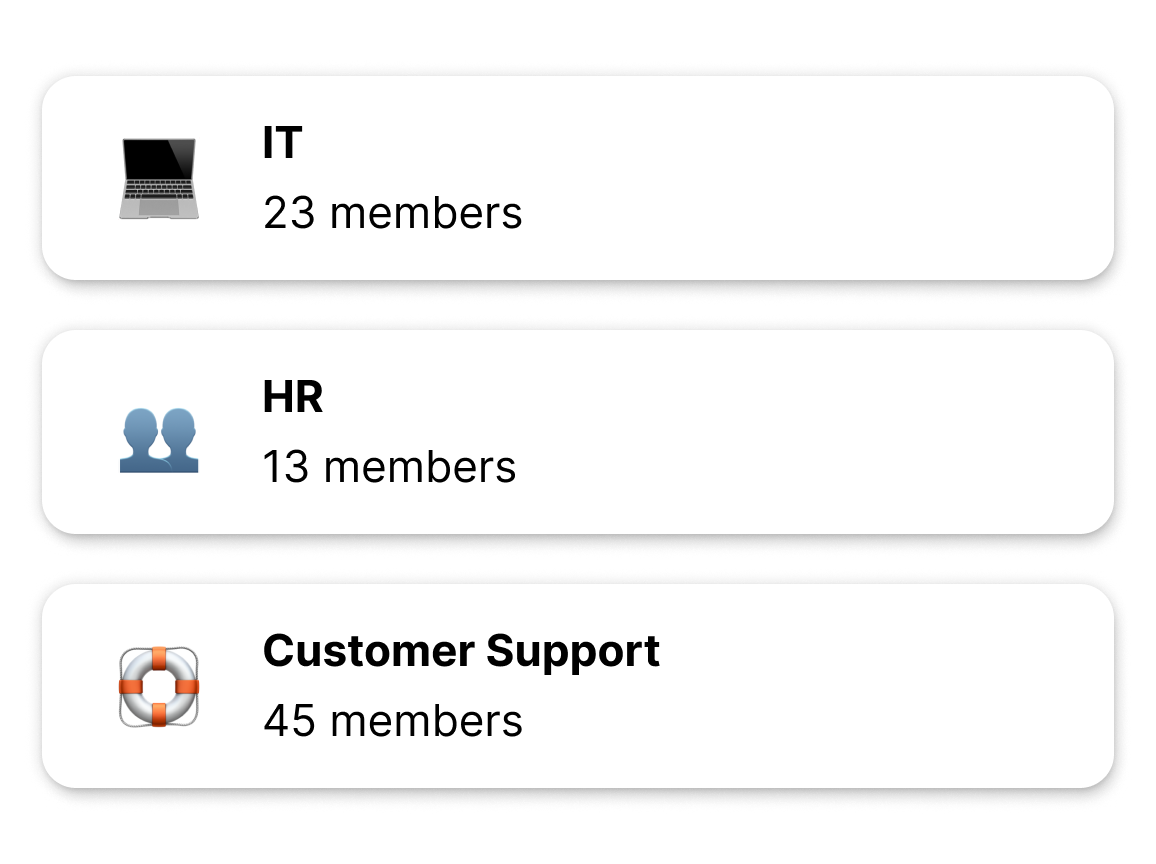
We know that many different teams can use Unthread to manage tickets, and would like different settings to apply.
With Projects, you can now separate out ticket types, admins, and knowledge between teams.
Create Linked and Blocking Tickets
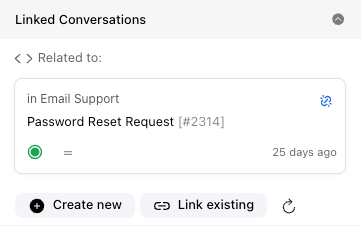
Conversations can relate to each other by either blocking the resolution or simply being related to the same root cause.
From the conversation details page, you can now create linked conversations and define the relationships between them.
Create Tickets from a Popup Form in Slack
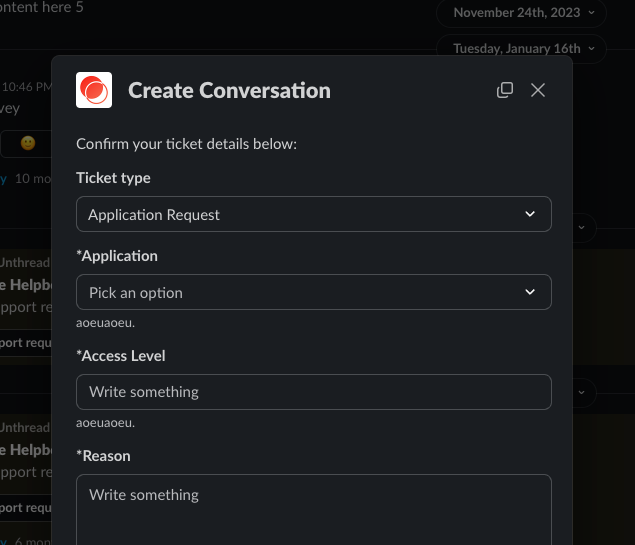
You've probably already seen how you can use Ticket Types to structure ticket input from end users on Slack.
Now, you can prompt users to fill out a popup form in order to submit tickets.
Better Ticket Management from the Customer Portal
The Customer Portal provides a place for your end users to manage their tickets, and we've just made it easier for them to reply directly to the ticket from the web, regardless of whether the ticket comes from Slack, Email, Teams, or any other source.
Sync Knowledge from Private Web Pages
Connect your Knowledge Base to Unthread AI to generate responses to customer questions. In addition to supporting public web pages, Google Drive, Notion, and Confluence, you can now connect any password-protected knowledge source to sync docs automatically.
🚀 Other Fun New Stuff:
- Task manager integrations can now post attachments bidirectionally between Slack and Jira
- Every Email in the conversation details thread now clearly indicates all recipients (to, cc, and bcc)
- Automations now support Cron jobs that can kick off on a daily or weekly basis
- In the "Volume" report, you can now see how many messages were sent by your team members for a given period of time
- Easier "Assign to me" button in the assignee dropdown in conversation details
That's it for now! If you have any questions, reach out to me directly at [email protected] or reach out to us on Slack – you know we'll be there ;)
- Tom & the Unthread Team

