Slack vs Microsoft Teams for Communication: Why Slack is the Better Communication Tool

Effective communication platforms are essential for productivity, collaboration, and the overall success of teams in the workplace. Two of the leading platforms in the space are Slack and Microsoft Teams. Both are widely used for team communication, collaboration, and file sharing, but which one stands out as the better choice? For Customer Success (CS), Customer Experience (CX), and IT teams, this comparison becomes especially critical, as the right tool can streamline operations and enhance user experience.
This article will explore Slack and Microsoft Teams in-depth, analyzing their features, strengths, and usability. It will explain why Slack emerges as the better communication tool, particularly for businesses that prioritize flexibility, ease of use, and powerful integrations.
Main Differences Between Slack and Microsoft Teams
Both Slack and Microsoft Teams are popular collaboration tools designed to improve communication and teamwork within businesses. However, their approach to achieving these goals differs.
Slack is a communication platform known for its simplicity, intuitive interface, and flexibility in integrating with numerous third-party apps. It's designed as an open platform that works well with a variety of business tools, from project management software like Trello to customer support platforms like Unthread. Slack has a focus on real-time messaging and seamless file sharing, which makes it ideal for remote and agile teams.
Microsoft Teams, on the other hand, is part of the Microsoft ecosystem, tightly integrated with Office productivity tools like Word, Excel, and Outlook. Teams is a comprehensive collaboration app designed for businesses already using Microsoft Office products. It offers group chat, online meetings, and file storage, positioning itself as a hub for online collaboration within Microsoft environments.
Key differences include:
- Slack’s app integrations and flexibility to work with numerous external tools versus Microsoft Teams' deep integration with Office 365.
- Slack’s real-time messaging capabilities are more streamlined and user-friendly, while Teams offers robust video conferencing tools as part of its core offering.
- Slack’s free plan is more feature-rich than the Microsoft Teams free version, giving small teams more freedom without needing to upgrade.
Strengths of Slack and Microsoft Teams
Each platform has strengths that make it suited for different kinds of teams and business needs.
Slack’s Strengths
- Intuitive Interface and User Experience: Slack’s user interface is known for being easy to navigate, especially for new users. Teams can easily onboard new members without extensive training.
- App Integrations: Slack’s app integration capabilities are a key feature. It integrates with over 2,000 apps, including major tools like Google Drive, Trello, and Unthread.io, making it highly versatile for business communication.
- Advanced Search Functionality: Slack has advanced search capabilities that allow users to quickly find messages, files, and links, saving time in larger teams with long message histories.
- Customization: Slack offers customizable notifications, allowing users to prioritize messages and channels that matter most.
- Enterprise Grid Plan: For large organizations, Slack’s Enterprise Grid plan offers scalability, allowing businesses to organize teams and workflows effectively.
Microsoft Teams’ Strengths

- Integration with Microsoft Office: Teams' strongest feature is its deep integration with Microsoft Office. For companies using Word, Excel, and Outlook, this is a big advantage, allowing seamless transitions between communication and document editing.
- Video Conferencing and Screen Sharing: Microsoft Teams has more robust video conferencing capabilities, with support for large online meetings and screen sharing. Teams also have built-in collaboration features like shared editing in Word or Excel.
- Storage Capacity: Microsoft Teams offers more file storage out-of-the-box, especially with its business basic and business standard plans, which are bundled with OneDrive.
Features Slack Offers That Teams Doesn’t (and Vice Versa)
Despite their similarities, Slack and Teams offer unique features that set them apart.
Features Slack Offers That Teams Doesn’t
- Unlimited App Integrations: Slack offers a wide array of app integrations across multiple industries, from development tools to task management apps, whereas Teams has a more limited set of integrations outside the Microsoft ecosystem.
- Customizable Slackbot: Slack’s Slash commands and Slackbot provide a unique way to automate tasks and gather quick information without leaving the platform.
- Advanced Search Capabilities: Slack’s search functionality is more sophisticated, allowing users to search for specific message attributes like sender, date, or keywords within specific channels.
- More Flexible Free Plan: Slack’s free version is more generous, offering users up to 10 integrations with external apps and full message search for 90 days, compared to Teams’ limited offering on their free plans.
Features Teams Offers That Slack Doesn’t
- Microsoft Office Integrations: Microsoft Teams has seamless integrations with tools like Word, Excel, and PowerPoint, enabling direct collaboration on files without needing external apps.
- Robust Video Conferencing: Teams allows up to 300 participants in a video call, which is significantly higher than Slack's basic offering.
- Native Email and Calendar Integration: Microsoft Teams is built around the Outlook email and calendar system, allowing easy scheduling of meetings and reminders within the app itself.
Key Factors to Consider When Choosing Between Slack and Microsoft Teams
When deciding between Slack and Microsoft Teams, several factors should be weighed:
Business Needs
- Do you need deep integration with Microsoft Office? Teams may be the better choice for businesses heavily reliant on Microsoft Office tools.
- Do you prefer flexibility in-app integration? Slack is better suited for businesses looking for a wide range of app integrations with external tools, including customer support platforms like Unthread.io.
Company Size and Growth
- Small to medium-sized businesses, especially startups or teams working in agile environments, might prefer Slack for its simplicity and flexibility.
- Larger organizations that are already embedded within the Microsoft ecosystem may lean towards Teams, particularly if they need enterprise grid solutions.
Collaboration and Communication Preferences
- If your team relies heavily on instant messaging and quick communication, Slack’s streamlined interface is highly effective.
- For teams prioritizing video conferencing and document collaboration, Microsoft Teams offers more advanced features in these areas.
Capacity and Features of Slack and Teams: A Detailed Comparison
Let’s break down the key features and capacities of both Slack and Teams, comparing them across critical areas:
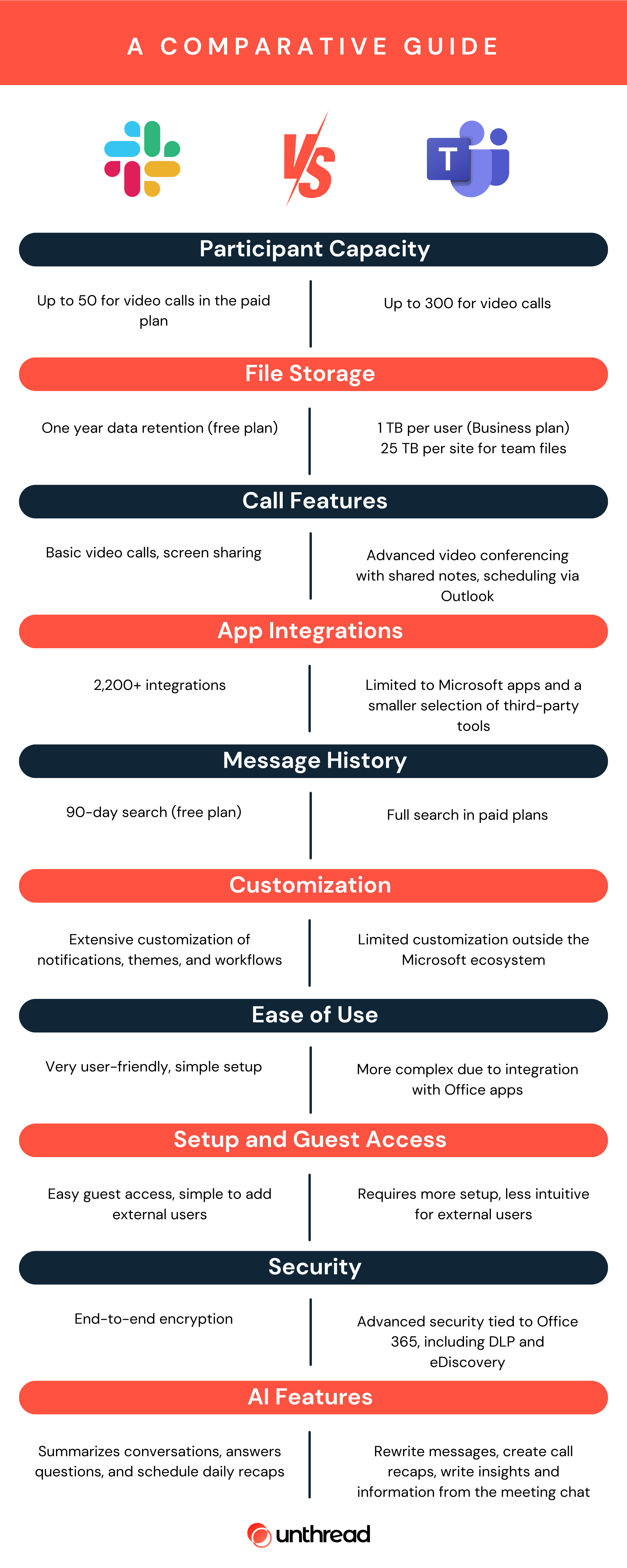
How Does the Interface of Slack and Teams Differ?
The user interface of Slack is one of its biggest selling points. Its clean, intuitive design makes it easy to navigate for both new users and experienced professionals. Slack organizes communication into channels, and the interface emphasizes simplicity with its minimalist approach, making it ideal for teams that need to get work done quickly.
Microsoft Teams, on the other hand, has a more cluttered interface due to its integration with Office apps. This can be overwhelming for some users, especially those who don’t need the full suite of Microsoft tools. While Teams also uses channels, the addition of tabs for files, tasks, and meetings adds complexity to the layout, making it less intuitive than Slack.
Pricing Comparison: Slack vs Microsoft Teams
Slack and Microsoft Teams have different pricing models based on the features offered at each tier.

Slack Pricing
- Free Plan: Slack’s free version includes 10 app integrations, access to the last 90 days of message history, and basic file sharing. It’s ideal for small teams.
- Pro Plan: At $7.25/user/month, the pro plan unlocks unlimited integrations, full message search history, and enhanced security features.
- Business+: For $12.50/user/month, businesses get advanced features like enterprise-grade compliance and better admin controls.
Microsoft Teams Pricing
- Free Version: Teams' free plan includes unlimited chat but has restrictions on integrations and storage (only 5 GB of OneDrive).
- Microsoft 365 Business Basic: At $6/user/month, this plan includes access to the full suite of Office apps, with 1 TB of storage per user.
- Microsoft 365 Business Standard: For $12.50/user/month, businesses get advanced security, more file storage, and robust video conferencing features.
Notifications: How Do Slack and Teams Handle Them?
Slack allows customizable notifications at multiple levels: individual channels, specific keywords, and even direct messages. Users can control what notifications they receive, when they receive them, and how they are alerted. This level of customization is ideal for team members who need to stay focused while still keeping track of important conversations.
While Microsoft Teams offers a notifications system, it may not provide the same level of granular control as some other communication platforms. Its integration with Outlook can sometimes lead to overlapping notifications, especially in larger teams where both email and chat are heavily used. This can make it challenging to manage notifications effectively and avoid being overwhelmed..
Video Call Features: Which Is Better?
Microsoft Teams excels in video conferencing. It allows for up to 300 participants in a meeting, offers screen sharing, and has meeting scheduling features that integrate with Outlook. Teams also offers real-time captions and recording options, which are useful for large meetings or webinars.
Slack, while offering video calls (called Huddles), is more limited. Its free plan only allows for one-on-one video calls, while paid plans enable group video calls. Slack’s video features are generally considered less robust than Teams, though they work well for smaller teams with basic video meeting needs.
Integration with Other Tools: How Slack and Teams Differ
Slack empowers project management by seamlessly integrating with over 2,200 tools. Connect your favorite project management platforms like Trello and Asana, alongside customer support solutions like Unthread.io, to streamline workflows and centralize communication for your team.
Microsoft Teams, on the other hand, is primarily designed for seamless integration within the Microsoft ecosystem. While it offers connections to third-party apps, its core strength lies in its deep integration with Microsoft Office tools. This makes it a popular choice for businesses that heavily rely on Microsoft products for their daily operations.
Conclusion: Why Slack Is the Better Communication Tool
When comparing Slack and Microsoft Teams, it’s clear that both platforms have their strengths. However, for Customer Success, Customer Experience, and IT teams, Slack’s flexibility, ease of use, and integration capabilities make it the superior choice.
While Microsoft Teams may excel in large organizations already entrenched in the Microsoft ecosystem, Slack offers more advanced features in-app integrations, customizable notifications, and search functionality, making it better suited for agile teams that need to connect various tools and systems.
Ultimately, Slack’s focus on real-time messaging, combined with its extensive integration options and user-friendly interface, positions it as the better communication platform for teams that prioritize efficiency and collaboration. And for teams looking to streamline their customer support workflows, integrating Slack with tools like Unthread can provide even greater alignment between communication and task management.

