June Product Update

A quick recap of Unthread's new features for June.
✨ Connect your Helpdesk to Generate AI Responses
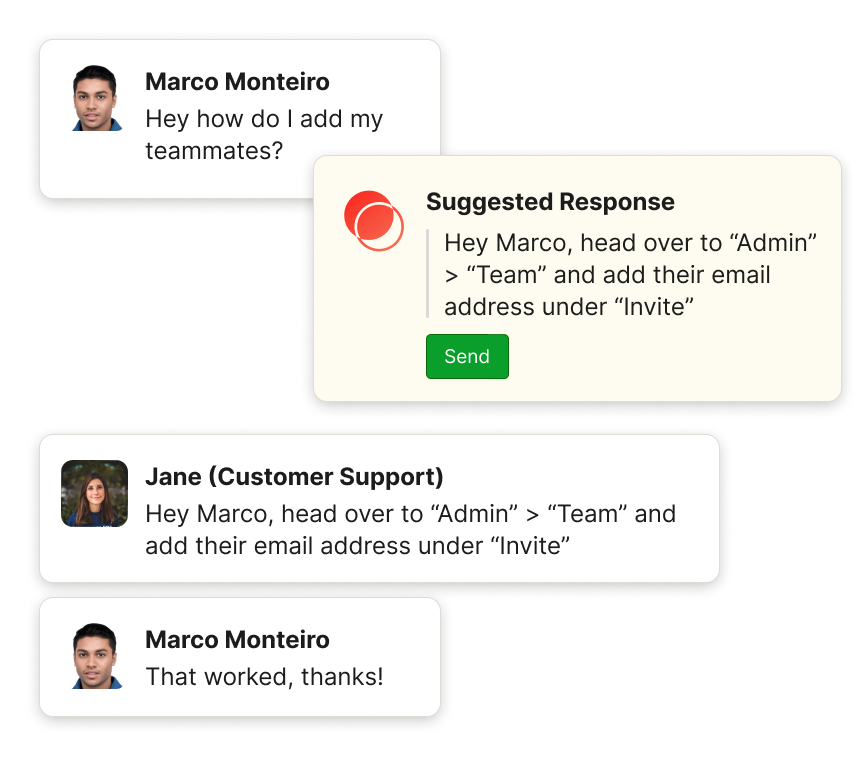
We saw great feedback on our beta rollout of Unthread's AI-generated support. Most notably, we can now generate smart responses from your helpdesk content. We've now rolled out access to more features that you can find by going to "Settings" > "AI"
📥 Web Inbox is Speedier and More Powerful Than Ever
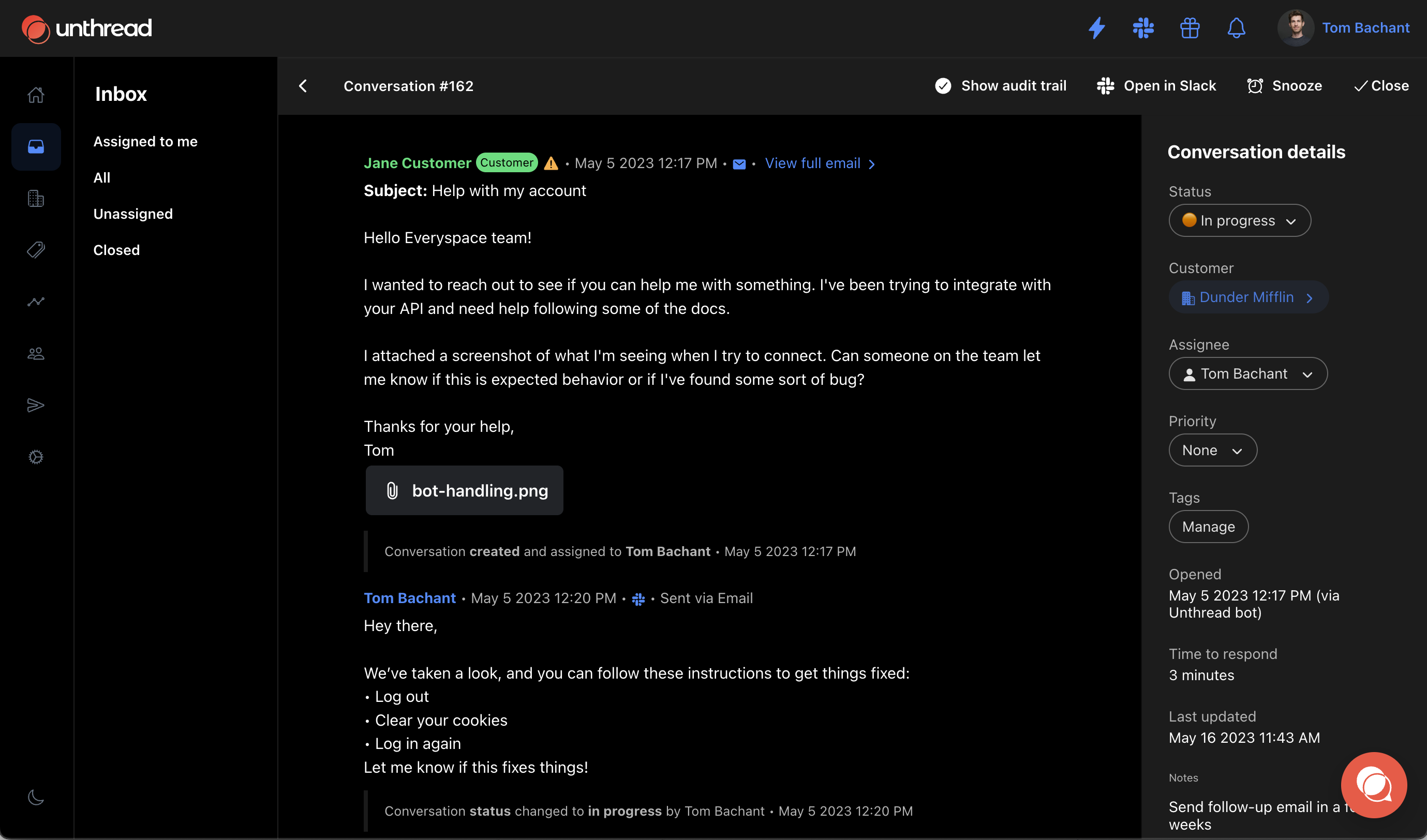
In addition to the Slack inbox, you can manage tickets from the web for additional control, with:
- Keyboard shortcuts and navigation – look for the ⚡️ icon or use "command"+"k" to bring up quick actions
- See changes to conversations and who made them
- Snooze, reassign, add notes, and more
- Advanced filtering by customer, assignee, tag, etc.
- Dark mode! 🌙
🌴 Out-of-office and User Schedule Syncing
You can now use Slack statuses to indicate when a team member is out of office or on vacation. This will exclude them rotations and will assign conversations to their dedicated back-up representative if set.
💬 Improvements to the In-App Chat Widget
The In-app Chat widget allows customers to chat with you from your website, and you can reply right from Slack. We now support bi-directional attachments (from widget or from Slack) and support more UI customization.
🚀 Other Fun New Stuff:
- When you "triage" conversations, you'll see a link in the Slack Inbox to the triaged internal thread
- The "snooze" action in Slack now has quick defaults (3 hours, tomorrow, next week, etc.)
- You can now exclude certain conversations from your analytics (e.g. exclude test conversations)
- Edit conversation resolution times right from the Slack manage conversation screen
- Email threads show attachments inline on web conversation details page
- You can now add people from other Slack workspaces as members of your team
That's it for now!

