How To Overcome Communication Overload In Your Customer Support

Quality customer support is built on quick, clear communication between a customer and their representative. As a company grows, so does the volume of tickets and variety of channels where you receive new messages. Reps receive an increasing number of emails, texts, calls, Slack messages, in-app chat messages, etc., and all this leads to frustration, longer wait times, and dissatisfaction on both reps and customers overall.
In this article, let’s explore different ways to overcome communication overload to help your company have a happy and productive environment for both reps and customers.
Choose a Unified Communication Platform

Companies use different platforms to cater diverse customer preferences in communication – emails, in-app chats, and calls at the very least, and recently the most popular among companies, Slack-based customer support. This means companies create different silos and either assign different persons to different platforms or a customer rep juggling between different channels of communications.
This is where an omnichannel platform comes in as the best solution, unifying all customer interactions into a single, centralized hub and allowing the reps to support a customer from different channels without leaving the omnichannel platform, saving them more time and reducing frustration for both reps and customers.
Leverage Automation Tools
Automating customer support communications can be done in several ways.
- Implement chatbots with canned automated responses to handle frequently asked questions.
- Taking a step further, use generative AI as an auto responder in which the chatbot can automatically suggest responses to support reps based on their existing knowledge base or the chatbot can directly respond to the inquiry.
- Automate ticketing system to identify which is to prioritize and to direct each issue to the right person.
- Use predictive messaging that uses customer data and past interaction to send automated updates or information to a customer, like an airline sending check-in reminders or an e-commerce store suggesting products based on browsing or purchase history.
All these will allow customers reps to free up their time and focus on more complex issues at hand.
Prioritize and Categorize Tickets
Implement an automated ticketing system to prioritize and categorize incoming tickets based on urgency and complexity. Tools like Unthread can be invaluable in this process where critical issues are identified and tagged for immediate attention, while non-urgent inquiries receive responses within a reasonable timeframe. This ensures all customers receive timely support.
For example, at Unthread, when a ticket is received, AI will determine and auto-tag the type of ticket according to the tags and tag descriptions set by the customer rep beforehand. The tickets will then be automatically organized, managed, and prioritized, while the system also records the tag trends over time. This trend report will give valuable insight into the customers’ needs and areas for improvement in customer support department.
Use Knowledge Base and FAQs
Having a knowledge base will allow both your reps and customers to have access to solutions to common questions and concerns 24/7. Make sure this is updated regularly to have correct and accurate information for solutions. Or better yet, implement generative AI to train your knowledge base which then provides helpful responses based on previous customer interactions. Again, this allows your reps to focus on more critical issues.
Monitor and Analyze Performance
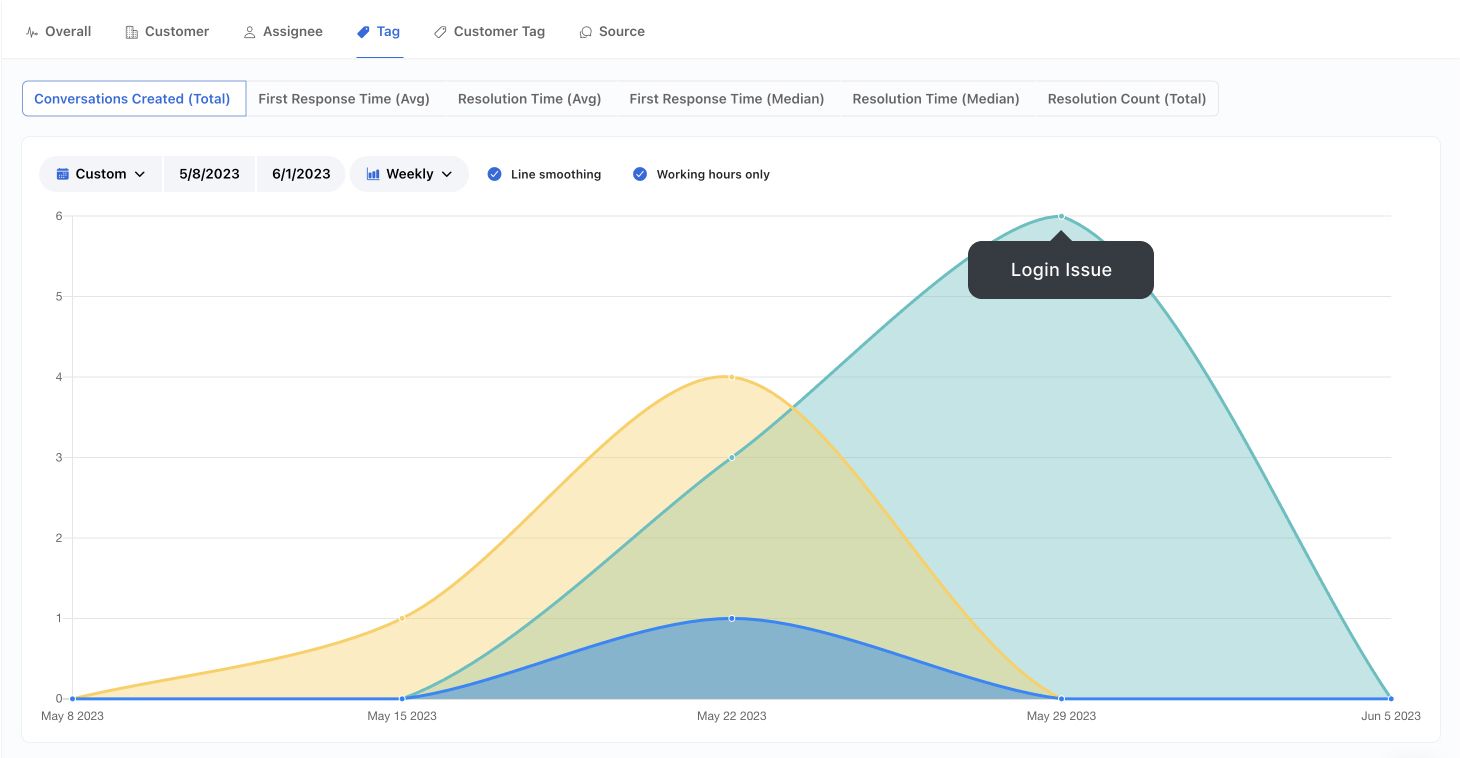
Regular monitoring and analysis of your customer support performance pinpoints the bottlenecks of communication overload. This helps in identifying the best solutions, whether you should implement an automation, update the knowledge hub, or train your staff to ensure continuous improvement in customer support. One way to do this is to send CSAT or NPS score surveys at the end of each ticket conversation. Analyzing these scores will help you understand customer satisfaction and measure effectiveness or resolutions provided. Another is to record the response and resolution times. This will help you gauge the efficiency of your support team and identify areas of improvement.
Provide Regular Customer Updates and Newsletters
Reduce the influx of repetitive questions and keep your customers informed ahead of time by providing regular newsletters and updates about known issues and product updates. Being proactive is a good sign of a company's commitment to stay on top of things.
Conclusion
In summary, managing communication overload in customer support is essential in maintaining the efficiency of customer representatives and ensuring high level customer satisfaction. By implementing these strategies, companies can now establish a responsive and stress-free support system.
What now?
Start overcoming communication overload with Unthread. Book a demo with our team or learn more here.

