5 Best Tools for Slack Support
Providing support to customers over Slack is a great way to increase engagement and retention – we review the best tools scale support on Slack.

There are 100,000 companies today using Slack to provide support for their customers, growing every year. If you're not yet supporting customers on Slack, but would like to learn more about it, we have a helpful guide here. In this post, we'll dive into each tool, talk about what problems it solves for support and success teams, and we'll provide a link to check them out.
Unthread
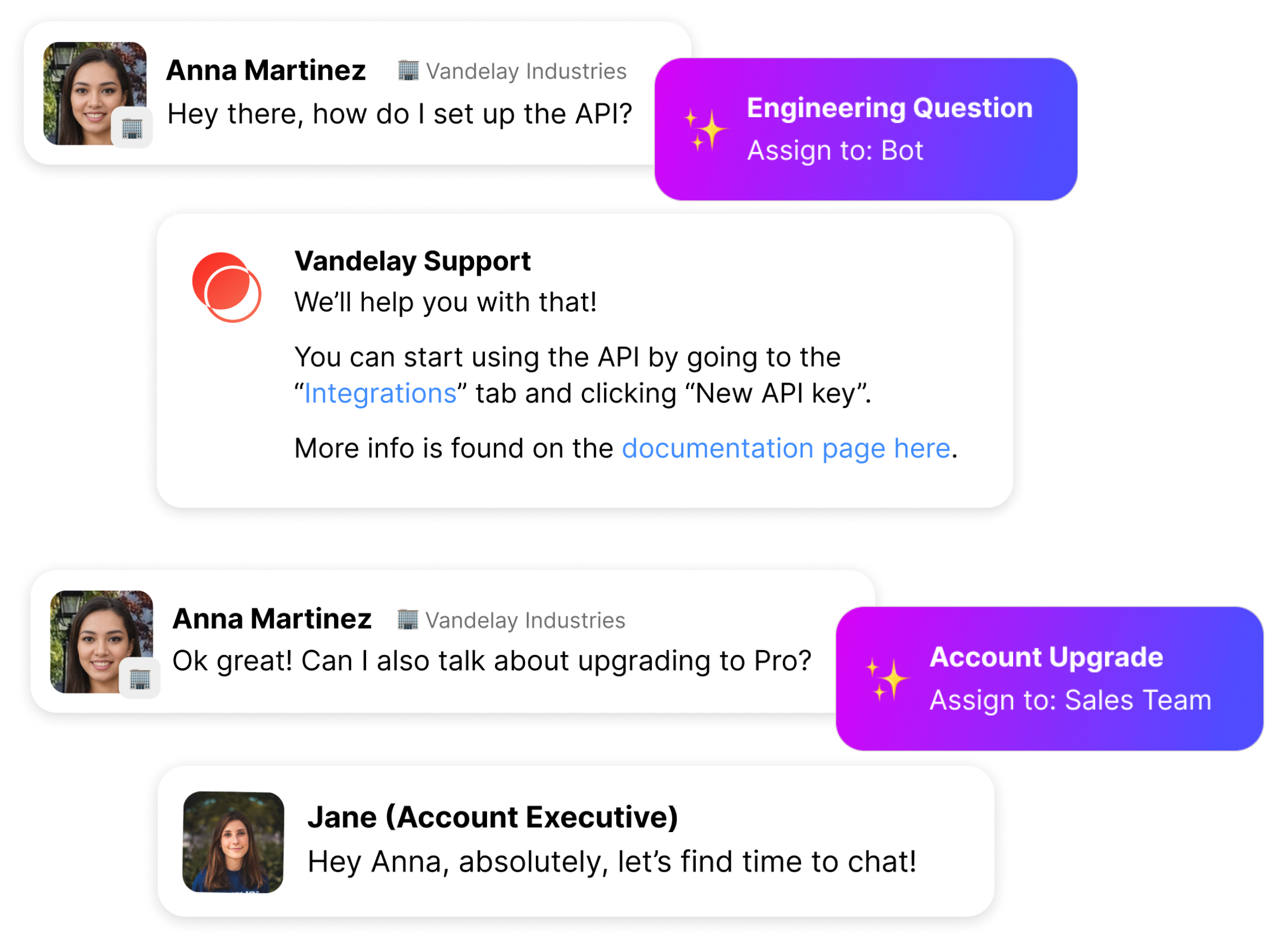
Unthread is a Slack inbox for customer support requests, which means you can:
- Automatically track new customer conversations
- Assign to different team members based on role or on-call schedule
- Track response time & resolution time analytics
- Generate AI responses either directly to customer or private to support reps
- Broadcast Slack messages across all or a subset of customer channels at once
This means customers are never left hanging, and you can close out Slack conversations when they are resolved. Tagging and prioritization also helps to ensure the right level of support depending on the issue. You can also handle escalation to the right team members to be sure everyone is in the loop.
Unthread also helps to integrate your Slack conversations with other systems:
- Sync Slack conversations with your CRM like Hubspot or Salesforce
- Create tasks for your engineering team in Linear, Jira, Asana, and more
- Relay messages between Slack and Zendesk to maintain legacy support flows
To learn more about Unthread, you can book a live demo, or look through customer stories to see how other companies have used Unthread to scale up their support processes in Slack.
Strac

Data leaks cost an average of $4M, and communication channels like Slack are a common place where secret keys and sensitive information can be accidentally shared.
In Slack Connect channels, it's likely that your customer may accidentally send a private API key or password that now lives in a Slack channel, unencrypted and subject to leaking to a malicious 3rd party.
Strac is an industry leader in detecting this type of sensitive data and deleting it automatically from your Slack instance. Strac works across Slack Connect channels, internal channels, as well as DMs to ensure that sensitive messages are corrected before a dangerous and expensive leak can occur.
PagerDuty
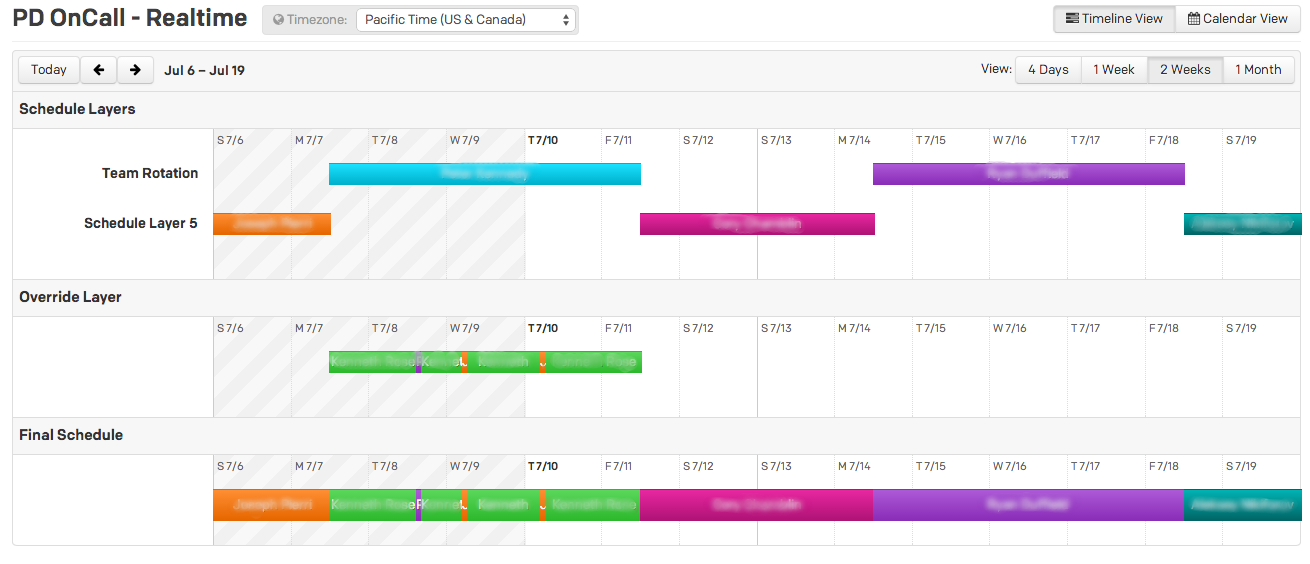
PagerDuty is the leader in on-call scheduling and rotation software. You can set up different teams (technical support, billing support) and assign schedules for which representatives should be the first line of defense against new issues.
A key benefit of using PagerDuty is their rotation capabilities. In addition to setting pre-defined schedules, you can also easily add overrides to handle things like vacations, parental leaves, and other special cases.
While most commonly used for engineering teams, it can reduce the workload of the entire support team when the responsibilty for first response is clearly defined. You can also sync PagerDuty rotation schedules into Unthread to assign incoming messages to the right team members instantly.
Google Calendar for Slack
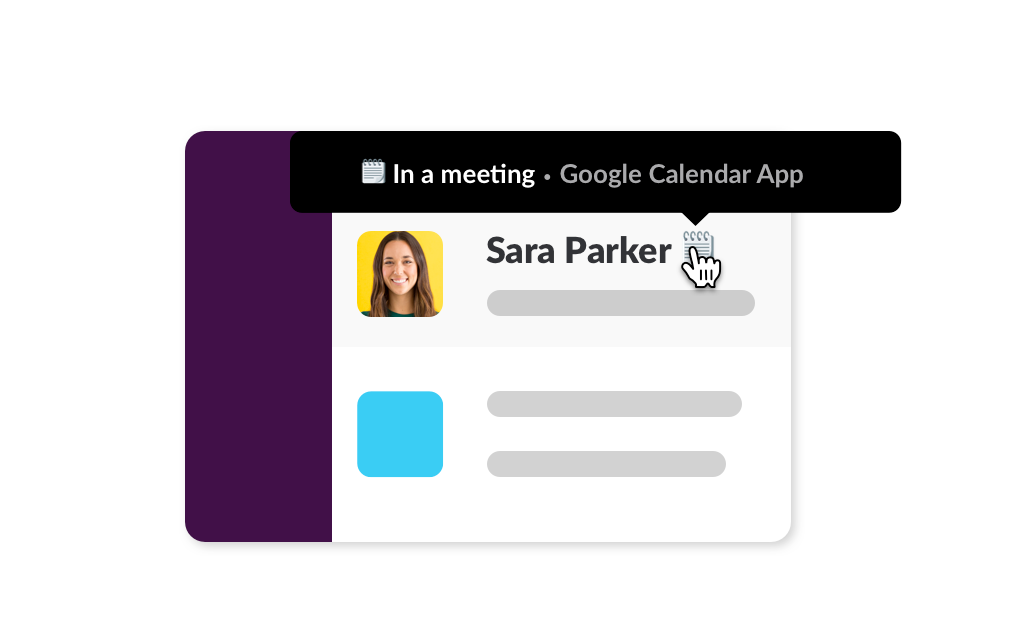
If you use Google Calendar internally, the Google Calendar for Slack app provides a rich 2-way linking between the two systems. Some of the key features are:
- Updating your Slack status to show when you're in a meeting: this ensures that customers in your Slack channels know when you are unavailable and will understand if you take longer than usual to reply.
- Showing you the list of calls you have for the day: this helps you to manage your schedule for the day and ensure that no meetings slip through the cracks.
If you're already living inside of Slack most of the day, you want to track your calendar from the same place.
Loom

Loom is a leader in the screencasting space, allowing you to record your screen and camera, share a link, and collaborate from there.
What makes Loom so special is its ease of use to record in seconds and its deep integration with Slack to make videos play inline with an instantly shareable link.
As they say, a picture is worth a thousand words, and sometimes a quick Loom video can save 10,000 words and even reduce the meeting workload on your team.
They have a whole page dedicated to their use-case on support, showing how easy it is to walk through certain features visually while keeping the personal touch of your own video thumbnail in the corner.
Conclusion
Slack support is a relatively new concept, and the ecosystem of apps is still new but flourishing with exciting solutions. If you find a tool that we should feature here, shoot us a note!

