How Unthread’s Task Manager Integrations Provide Better Alignment

Customer support teams often face challenges when a customer reports a bug or issue that requires developer intervention. Typically, customer-facing roles lack the technical skills to resolve these issues directly, necessitating a clear communication channel with developers. This is where Unthread’s task manager integrations come into play.
Task management tools are essential for engineering and product teams, helping them plan and track tasks throughout product development. They offer a range of features designed to make sure that teams complete their sprints effectively. However, when these tools are integrated with customer-facing software like Unthread, they unlock even greater potential.
By integrating a task manager with a customer support platform, organizations can significantly enhance the visibility of their workflows. Customer Success Managers can manage all tasks related to a specific ticket through a single interface, streamlining the process while aligning with developers. The integration is crucial in allowing teams to resolve issues faster than before, leading to a better customer experience.
The Challenges
Before we proceed with the setup, let’s explore “why” teams should integrate their task manager with Slack channels.
Fragmented Communication
Task-related updates are often siloed in separate systems as tickets are sent to different teams for resolution. Critical updates may be scattered across different platforms and may not make it to either the Slack messages or the task management app. This creates gaps in the ticket updates and unclear audit trails, and causes the agents to sweep multiple platforms to find relevant information and status details. This is not only inefficient, but could also result in misinformation.
Delayed Ticket Resolution
In the absence of automated sync between a task manager and Slack app, updates on either platform may not be communicated immediately to the other, causing delays in addressing customer concerns and leading to misunderstandings.
Inconsistent Records and Lack of Visibility to Cross-Functional Teams
The approach of manually copying and pasting information risks data loss, duplication, errors, and outdated information, as some conversations may occur in DMs, which could cause confusion about the latest status of the issue. This invisibility of all the information may cause the cross-functional teams to not have a clear picture or full context, resulting in misalignment of priorities and next steps.
Miscommunication in Prioritization
When tasks are not readily visible within a ticketing system, it creates an environment where prioritization is often reactive, driven by perceived urgency rather than data-driven severity. Without clear task visibility, agents may focus on the most vocal or immediate issues instead of addressing those that are systemically logged as high-priority. This can lead to a dangerous misalignment where critical issues—like severe bugs or system outages—are inadvertently pushed down the queue, resulting in delayed resolutions. This not only affects operational efficiency but can also damage customer trust and satisfaction.

The Solution
To address these challenges, Unthread offers a comprehensive solution and key features that seamlessly integrate with your existing task management app and Slack app.
Unified Communication
Unthread unifies conversations across all platforms and links tasks related to the ticket. What’s more, while the team collaborates on the issue, they can create specific tasks directly within the conversation, ensuring no action items are left forgotten. This increases the team's efficiency and reduces the resolution time of each ticket as all the updates can be easily traced in one platform — the agents and devs don’t need to sweep every platform to get the latest updates on the task progress.
Real-Time Syncing for Instant Updates, Improved Visibility, and Prioritization
Unthread's integrations ensure that updates in the task manager, such as task status changes or new comments, are instantly pushed to the relevant Slack channels. Similarly, any tasks created from the Unthread dashboard or within Slack are automatically linked to the task manager via an embedded ticket link, providing seamless visibility with a single click.
On Unthread’s web dashboard, all updates—including conversations, tasks, and files—are visible, recorded, and linked to the associated ticket. This transparency allows stakeholders from various departments, such as customer success, IT, and HR, to see the full scope of the issue, improving alignment on next steps and priorities. The dashboard also displays key information, including ticket status, assignee, priority, related tasks and task status, and response times, enabling teams to adjust quickly to meet deadlines and enhance efficiency.
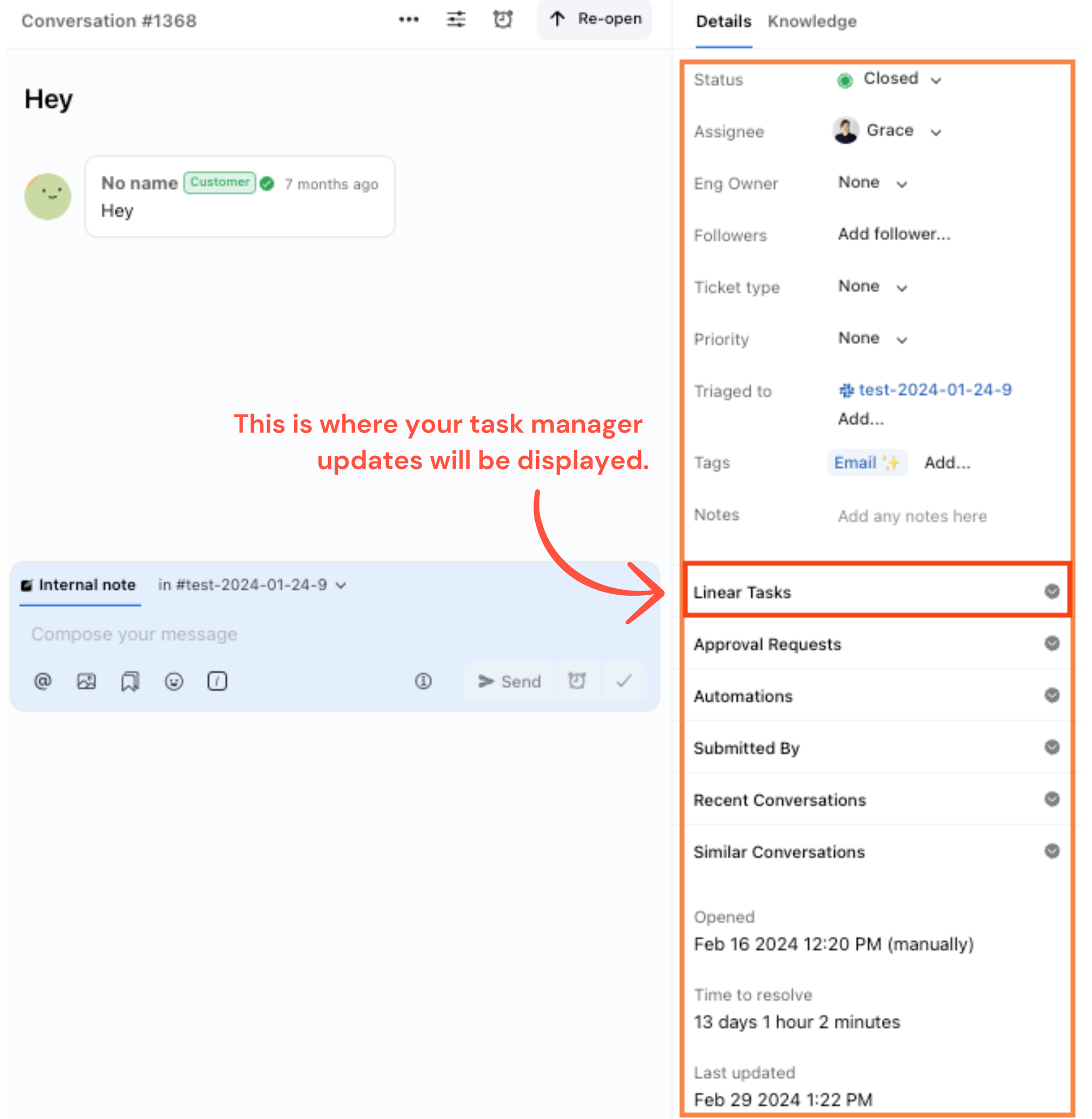
Additionally, the bell icon in the upper right corner provides notifications directly from the web dashboard, ensuring users stay informed.
For those working within Slack, Unthread’s integration allows you to monitor and update ticket statuses and task status without leaving the platform. Status updates are sent as a direct message to the ticket assignee and as a message to the slack channel, promoting faster response times and maintaining smooth communication throughout the team members.
With the ability to make updates from Slack or the web dashboard, and receive real time notifications, teams can stay aligned and on track with ease, ensuring everyone stays informed and on track with every critical detail.
The Setup
Now that we’ve seen the high importance of having a unified platform for your customer tickets, let’s now jump into setting up your task manager in Unthread:
- Go to "Settings" > "Apps & Integrations" in your Unthread dashboard.
- Find your preferred task manager from the list of supported options.
- Click the "Configure" button next to your chosen task manager.
- Follow the prompts to authorize Unthread to access your task manager's API.
- For some task managers, additional steps are required:
- Shortcut and Height: Create an API token manually and provide it to Unthread.
- GitHub: You must be an organization admin to set up the integration.
- Monday.com: Install the Unthread app in your Monday.com workspace before configuring.
Note: Task manager integration is available for Startup plans and more. If you don't see the option to integrate, check your current plan.
Once set up, you can create and link tasks to your Unthread conversations directly from Slack. You can also link existing tasks by pasting the task link or ID into the Unthread Slack or web dashboard.
Can You Live Without This Integration?
Absolutely! However, as your company grows and staff increases, managing tasks can become a bit tricky. Having the right task management tool integrated with your existing chat apps, your team will definitely thank you for reducing the workload and giving them more time to focus on important tasks.

