Things You Can Automate at Work Using AI

Repetitive tasks can drain your time and you with little room for strategic work, hindering overall productivity. Fortunately, there’s a way to be free from these tedious tasks – by automating them using AI.
In this article, we listed several ways you can use AI to automate tasks at work, freeing up your time and increasing your productivity.
Operations
Entering Data
There are so many ways to automate data entry tasks. One example is taking a photo of a physical document, which AI can then automatically extract and add the data to your spreadsheet. To do this:
- Take a photo of the document,
- Open Microsoft Excel.
- Go to Data > Click From Picture > Click Picture from File > Upload the Image
- Review the Data and make modifications if necessary and click Accept
- Click Insert Data
AI can also be used to enter data that comes from digital platforms, which is particularly crucial for large data sets. By utilizing AI, human errors can be minimized.
Recommended Tool: UiPath

UiPath is a tool that allows you to create workflows that accurately and efficiently input data across various applications and systems, significantly reducing human error and operational costs.
Attending Meetings
AI can now attend meetings on your behalf and take the meeting minutes. An AI assistant can not only capture the discussion but also identify key points and action items, and then summarize the whole meeting, providing you gist for a quick review and allowing you to stay on top of a project progress without having to spend hours taking notes.
However, it’s important to ensure everyone in the meeting is aware that the AI is recording the conversation.
Recommended Tool: Fireflies.ai

Fireflies is an AI-powered meeting assistant and automates note-taking in meetings (transcribe, summarize, analyze) for Zoom, Google meet, Teams, etc. It joins meetings and captures audio/video.
Managing Emails
AI can determine and sort your emails based on priority and urgency. Filters can be set for particular emails, keywords in subject lines (e.g. ‘Urgent’), and even the tone of the body. As for sorting, AI can automatically identify subscriptions, marketing emails, and spam, placing them in corresponding folders.
Recommended Tool: SaneBox

SaneBox is an AI-powered email management tool that analyzes user behavior and intelligently prioritizes important messages, filters less critical emails. This system has designated folders like “SaneLater” for non-urgent items and “SaneBlackHole” for unwanted senders. It saves the users 3-4 hours per week of their time spent on emails.
Scheduling
Never miss an appointment by using an AI scheduler. AI can identify appointment types, check calendar availability to avoid double bookings, suggest optimal time slots, and automatically send confirmations and reminders. This ensures you stay on top of your schedule and arrive prepared for every meeting.
Recommended Tool: Calendly

Calendly is an AI-powered scheduling tool designed to streamline the process of setting up meetings and appointments. It integrates with existing calendars like Google Calendar and Outlook, automatically detects availability, and eliminates the back-and-forth communication to find mutually convenient times. Additionally, it automates reminders and follow-ups.
Writing Emails and Reports
No more struggling with writer’s block. With the help of AI, you can now quickly draft emails and generate concise executive summaries. Even if you prefer a human touch, AI can still provide invaluable assistance. It can analyze documents and offer context for emails or summaries, giving you a head start on crafting clear and impactful communication.
Recommended Tools: ChatGPT and Google Gemini
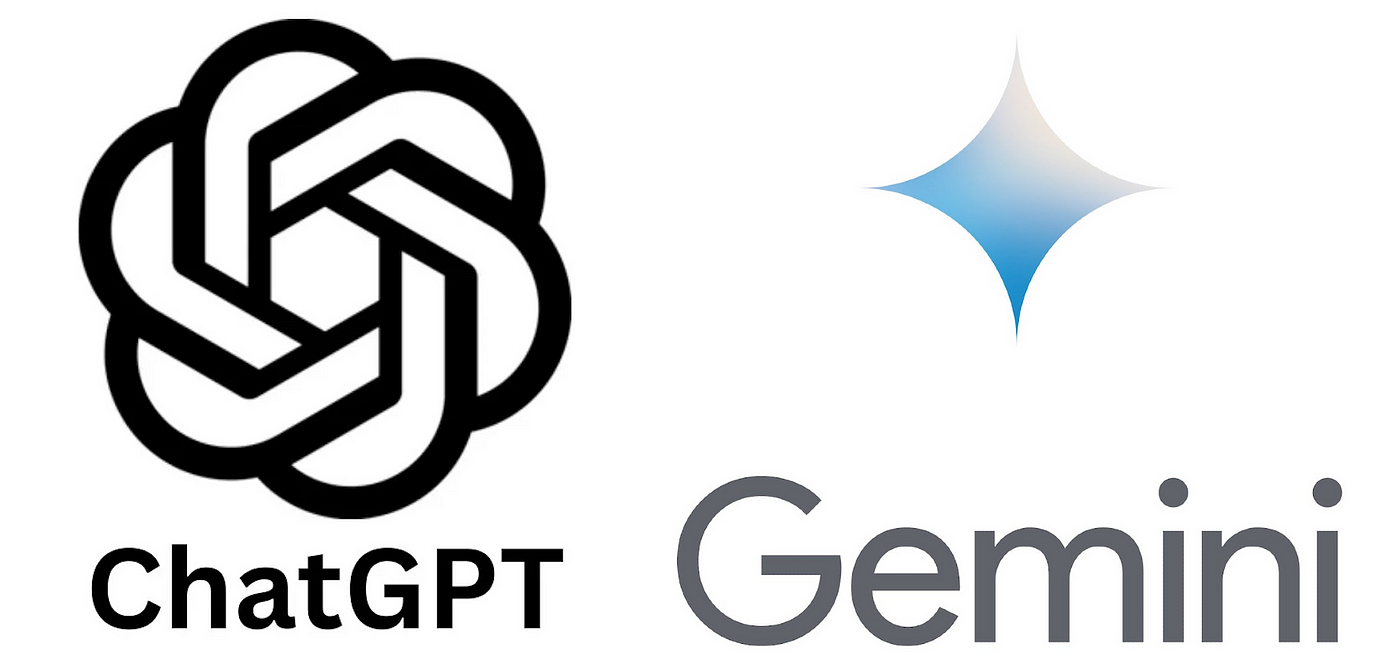
With the right prompts and descriptions, These two powerful AI assistants can be used to overcome writer’s block and assist with various writing tasks effectively. They provide creative suggestions and precise language adjustments that streamline the writing process.
Customer Support
Implementing Chatbots
AI-powered chatbots can answer common customer questions, reducing wait times and workloads for human agents. In addition, these AI-powered chatbots can offer around-the-clock service, providing a significant convenience for customers who may have questions outside of regular business hours.
Ticket Routing
AI automates customer ticket routing by identifying the nature of the concern and assigning it to the appropriate person based on their skill or position. This eliminates the need to waste time searching for solutions – AI efficiently directs tickets to the specialist who can best address the issue.
Conducting Sentiment Analysis
Conduct sentiment analysis of customer feedback to identify and prioritize urgent issues. By doing so, businesses can address customer concerns promptly, improving the overall customer satisfaction.
Recommended Tool: Unthread
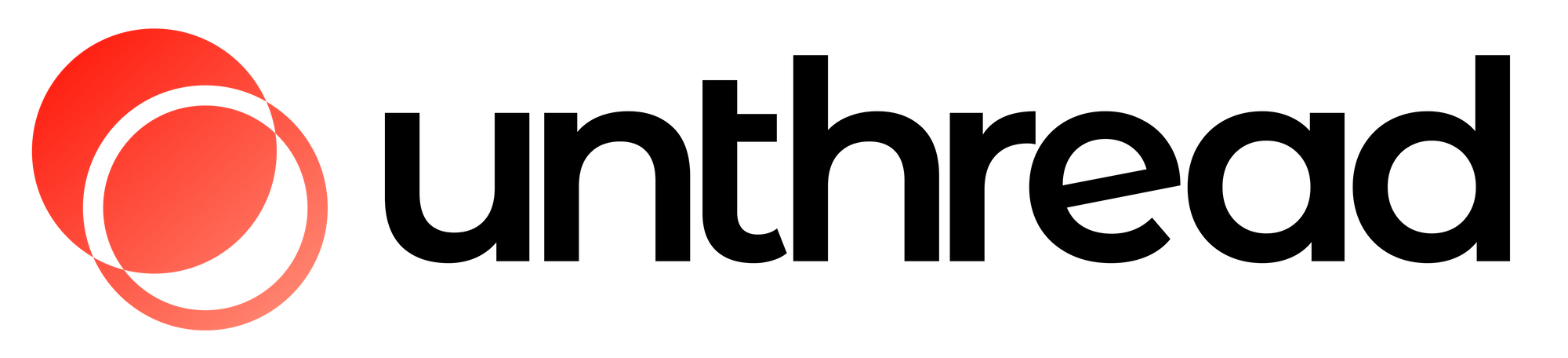
Unthread is an AI-powered internal and external support tool that integrates Slack and other communication tools, converting messages into prioritized tickets and utilizing generative AI to suggest responses based on existing documentation.
Sales and Marketing
Generating Leads and Email Outreach
No more scraping manually on LinkedIn and websites and transferring it to an email outreach platform. AI generates targeted contact lists in seconds with the right filters and schedules your emails in advance and free yourself up to focus on more important things.
Recommended Tool: Boundo

Boundo is an AI-Powered sales automation platform that automates generation of high-quality leads and personalizes your cold email outreach.
Creating Content
Craft high-quality articles and social media captions in seconds using text descriptions that match your needs and target audience’s interests. This will save you time and effort.
Recommended Tool: Jasper

Jasper is a comprehensive AI content creation tool designed to empower marketers, content creators, and entrepreneurs by generating high quality content. Boasting over 50 templates for diverse content types, Jasper can also generate content in up to 30 languages.
Proofreading
You can now write freely because with AI, proofreading can be automated. It allows you to focus more on your ideas first by handling grammatical corrections and enhancing readability, giving you more confidence in your writing. As a result, you can explore and refine your thoughts without being interrupted by the technical aspects of writing.
Recommended Tool: Grammarly

Grammarly is a well-known AI proofreading tool designed to enhance written communication by identifying and correcting errors in grammar, spelling, punctuation, and syntax. It also offers real time suggestions.
Generating Artwork
Add life to your blog articles and posts with images that best portray your ideas. You don’t have to be an artist to do that. With AI, you can generate photos in seconds.
Recommended Tool: Canva AI

Canva AI is an image generator tool that converts text descriptions to images. This allows users to create unique images without the use of stock photos.
The Bottom Line
Integrating AI into your workflow will improve your overall productivity and efficiency by empowering users in handling tedious, repetitive tasks, and freeing them to focus on more strategic and impactful work. Do not shy away from these technologies; instead, use them to your advantage. Let AI be your ally to success!

